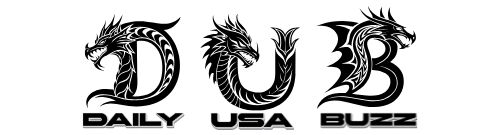Student life today is a complex balancing act—assignments, deadlines, extracurriculars, part-time jobs, and of course, the constant lure of social media. Whether you’re in high school, college, or pursuing a certification, staying productive while studying is harder than ever. But what if your phone, usually seen as a distraction, could become your best study tool?
The right study apps can help students stay organized, retain information faster, and manage their time better. From digital flashcards and note organizers to focus boosters and task managers, there’s an app for every academic struggle.
This guide covers the best study apps for students in 2025, carefully selected for their practicality, ease of use, and overall impact on study routines. Whether you’re prepping for finals, learning a new language, or trying to stop procrastinating, these apps are here to make your study sessions smarter—not harder.
Anki – The Flashcard King for Serious Learners
When it comes to memorizing facts, nothing beats flashcards. And when it comes to flashcards, nothing beats Anki.
Anki isn’t just a flashcard app—it’s a spaced repetition powerhouse. It’s built on cognitive science principles that optimize when you review each card so your brain is challenged just enough to strengthen long-term memory.
Anki is incredibly customizable. You can create your own decks or download shared ones for subjects like medicine, law, languages, and science. Each card can include text, images, audio, and even LaTeX for math-heavy topics.
Why students love it:
- Built-in spaced repetition system
- Free on desktop and Android (small fee on iOS)
- Great for standardized test prep: MCAT, GRE, USMLE, SAT
- Endless customization and deck-sharing communities
It has a learning curve, but once you get the hang of it, Anki can drastically improve your recall, especially in information-dense subjects.
Forest – Train Your Focus, Grow a Tree
Distractions are the #1 killer of study flow. Enter Forest—a productivity app that gamifies focus.
Every time you want to study, you plant a virtual tree. As you stay off your phone, the tree grows. But open Instagram or TikTok, and your tree dies. It’s simple, visual, and surprisingly effective.
Forest also lets you:
- Set focus sessions and breaks (Pomodoro-style)
- Track your daily, weekly, and monthly focus stats
- Earn coins to plant real trees through their partnership with Trees for the Future
Students dealing with attention issues or phone addiction swear by Forest. It’s especially helpful for building a consistent study habit and visualizing your effort over time.
StudySmarter – Your All-in-One Study Platform
StudySmarter is one of the most comprehensive study apps available. It offers flashcards, note-taking, summaries, scheduling tools, and quizzes all in one clean interface.
What sets it apart is its AI-powered learning assistant. You can upload lecture slides or textbook content, and StudySmarter helps generate summaries, flashcards, and even practice tests based on that content.
Features that stand out:
- AI-generated flashcards and summaries
- Subject-specific content and community study sets
- Built-in planner to set goals and track study time
- Real-time collaboration with classmates
For high school and college students juggling multiple subjects, StudySmarter makes staying organized much easier.
Notion – Organize Your Academic Life Like a Pro
Notion is more than a study app—it’s a personal productivity ecosystem. Students use it to create digital planners, class dashboards, reading lists, exam trackers, and even collaborative study hubs.
Its power lies in its flexibility. Whether you want a basic to-do list or a complex academic hub with embedded notes, calendars, and assignments, Notion lets you build it.
Best features for students:
- Customizable templates for class planning and study tracking
- Real-time collaboration for group projects
- Integration with Google Calendar, Slack, and more
- Great mobile, desktop, and web versions
For students who want full control over their academic workflow, Notion turns chaos into clarity.
Quizlet – Study Smarter With Millions of Pre-Made Decks
If Anki feels too complex, Quizlet offers a more accessible flashcard experience. It’s fast, intuitive, and packed with user-generated decks for nearly every subject.
Quizlet’s best trick is its adaptive learning algorithm, which focuses your study sessions on your weaker areas. The app also offers several game-like study modes like “Match” and “Gravity” that make memorization more engaging.
Top highlights:
- Easy to create or search flashcards
- Multiple modes: Learn, Write, Spell, Test, Match
- Voice and image options
- Study reminders and streaks
Quizlet’s simplicity makes it ideal for quick sessions, vocab drills, and last-minute reviews.
Trello – Visual Task Management for Projects and Deadlines
Trello uses Kanban boards to help you visually manage tasks. For students juggling assignments, group projects, and extracurriculars, Trello makes it easier to see what’s due and what’s in progress.
Each task is a “card” that you can label, color-code, attach files to, and move between columns like “To Do,” “Doing,” and “Done.”
What makes Trello student-friendly:
- Deadlines, reminders, checklists
- Great for group projects (real-time collaboration)
- Mobile and desktop sync
- Integrations with Google Drive, Slack, Calendar
Trello helps visual learners keep academic chaos under control and gives a tangible sense of progress.
Pomofocus – A Minimal Pomodoro Timer That Gets Results
If you need a bare-bones, distraction-free way to stay focused, Pomofocus is the answer. Based on the Pomodoro Technique (25 minutes work, 5 minutes break), it’s a simple web and mobile timer that helps structure your study blocks.
Why it works:
- Prevents burnout by balancing work and breaks
- Customizable durations and alerts
- Clean interface—no distractions
- Useful daily goal tracking
Pomofocus is especially good for students who over-study or struggle to stay on task. It reminds you when to pause and refresh so your brain doesn’t fry before the final exam.
Grammarly – Write Papers Without Silly Mistakes
Grammarly is a must-have for any student who writes—essays, emails, cover letters, discussion posts. It checks grammar, punctuation, tone, clarity, and even suggests better phrasing.
The free version catches basic errors, while the premium version dives into readability, formality, and structure.
Key features:
- Real-time grammar and spelling corrections
- Tone detection for academic/formal writing
- Suggests vocabulary enhancements
- Available as a browser extension, app, or Microsoft add-in
Grammarly is like having a second pair of eyes on every assignment, ensuring your writing is polished and professional.
Khan Academy – Learn Anything, Anytime, Free
Khan Academy continues to be one of the best free educational platforms out there. Their app covers math, science, history, economics, and SAT prep with thousands of video lessons and interactive exercises.
Why students love it:
- Bite-sized lessons for hard topics
- Great for brushing up before class or tests
- Personalized learning dashboard
- Entirely free, with no ads or upsells
Whether you’re struggling in algebra or prepping for the SAT, Khan Academy breaks topics down in a way that actually sticks.
Evernote – Digital Note-Taking That Goes Everywhere
Evernote is a classic, but it’s still going strong—especially for students who like to keep all their class notes, readings, and to-dos in one app.
You can create different notebooks for different subjects, clip articles from the web, scan handwritten notes, and even record voice memos.
Best features for students:
- Syncs across devices
- Tag-based organization
- Web clipper for research
- Searchable handwriting and PDFs (premium)
If you’re the kind of student who juggles notebooks, Google Docs, and screenshots, Evernote helps you keep everything in one digital brain.
Google Keep – Fast Notes for Busy Students
Need to jot down something fast? Google Keep is perfect for sticky-note-style reminders. It’s simple, fast, and syncs with your Google account.
Why it’s helpful:
- Voice notes, image notes, checklists
- Easy color coding and labels
- Location- or time-based reminders
- Collaborative sharing
Ideal for students who need quick, visual organization or who work heavily within the Google ecosystem.
Cold Turkey – Block Distractions Cold
If Forest isn’t hardcore enough, Cold Turkey is a distraction blocker that locks down apps, websites, or your entire computer for a set time. Once the timer is running, you can’t cheat—even if you restart your device.
What it offers:
- Scheduled block sessions
- Custom blocklists
- “Frozen Turkey” mode for extreme productivity
- Daily limit timers
It’s perfect for exam season when discipline matters most. Cold Turkey makes procrastination physically impossible (unless you’ve got another device handy, of course).
MyStudyLife – The Ultimate Student Planner
Think of MyStudyLife as your digital academic planner. Input your class schedule, assignment due dates, exam timetable, and the app helps you stay on top of everything.
Why it’s a student favorite:
- Syncs across devices
- Notifications for upcoming deadlines
- Supports rotating schedules (great for colleges)
- Offline access
It’s one of the few planner apps built specifically for students, and it shows. If you’re constantly missing deadlines or struggling to keep track of your calendar, MyStudyLife is a must.
Wrapping It All Up
There are endless apps out there, but only a few truly improve how students study, organize, and focus. The best ones blend science-backed methods with student-friendly design, allowing you to take control of your academic life instead of drowning in it.
Here’s a quick recap of which app suits what need:
- Flashcards & memorization: Anki, Quizlet
- Focus & time management: Forest, Pomofocus, Cold Turkey
- Note-taking & organization: Notion, Evernote, Google Keep
- All-in-one study platforms: StudySmarter, MyStudyLife
- Writing help: Grammarly
- Learning content: Khan Academy
- Project management: Trello
Pick a few, test them out, and build your own ultimate study stack. With the right tools, studying doesn’t have to feel overwhelming—it can actually feel empowering.
FOR MORE: CLICK ME